- ISV.Config
- sitemap.xml
- Entity Display Areas
In this post I will be looking in to the ways of using the ISV.config file to customize MSCRM3.0 navigation.
ISV.config file is an XML file, therefore we must keep in mind basic XML related concepts such as case sensitivity etc.
ISV.config file could be found in the _Resources folder inside the web installation path of a particular CRM server installation. It's C:\Program Files\Microsoft CRM\CRMWeb\_Resources in my CRM server.
You can download the ISV.config file to be edited by navigating to Settings => Customization and thereafter selecting the ISV.config from the list shown in the grid. Please see figure below.
The CRM system will popup a warning message as given below
It is a best practice to give a meaningful name most probably "ISV Config.xml" as the file name when you download it to your local machine. The default file name is customizations.xml. See below figures.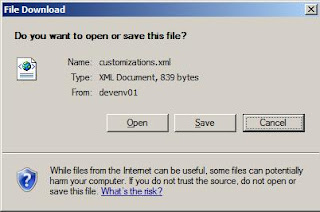
Once you have saved a local copy of the ISV config please remember to keep a back up of the original file. It might be helpful if anything goes wrong during the operation.
Use your favourite XML editor to edit the ISV.config file. Mine is Microsoft Visual Studio 2005.
The main application menu bar is located right after the root node of the xml file.
Adding a Menu to the CRM Application
You can add a menu to the main menu by pasting the following lines of code between the MenuBar Tags.
save the changes you made and you're now ready to import the customization that you did in to the CRM. CRM provides an import tool to apply your customization to the CRM system.
You can find it if you navigate to Settings => Customizations => Import Customizations.
In the import tool you will find a browse button which allows you to browse and select the modified ISV.Config file in your local machine. And also you will find an Upload button to upload the selected file to the CRM server. Once the file is successfully uploaded you will get a screen similar to the one below, having the ISV Config listed in the grid. Make sure you have selected the ISV Config Entry in the grid and click on the "Import All Customizations" button from the Grid Toolbar.
If the import is successful the popup message shown below will appear.
Otherwise you will be shown a message like the following. Check the formatting of the ISV config file, sometimes you might have forgotten to close an opened tag.
Now it's time to see the result of the customization. If everything goes as expected the Application Menu similar to the following must appear.


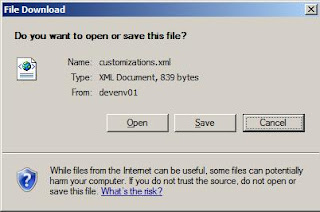


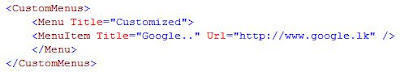
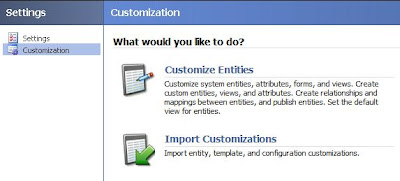






 Dotnet Creep's Blog
Dotnet Creep's Blog

10 Comments:
Great thoughts you got there, believe I may possibly try just some of it throughout my daily life.
ASC Coding
It is really a great work and the way in which u r sharing the knowledge is excellent.
Thanks for helping me to understand basic concepts. As a beginner in Dot Net programming your post help me a lot.Thanks for your informative article.
dot net training in velachery |
dot net training in chennai
I really appreciate for this Microsoft CRM 3.0 Customizing Integration details.I'm lesson for new idea from Microsoft CRM 3.0.We customizing data integrate to file.As beginner easy understood for this Microsoft CRM blogs.
java training in chennai | dot net training in chennai
Great explanation, your content inspired me and waiting for the next blog. Thanks for sharing
Selenium Training in Chennai
selenium testing training in chennai
iOS Training in Chennai
Digital Marketing Training in Chennai
Future of testing professional
Big data training in velachery
Big Data Hadoop Training
Hi, thank you very much for the new information, i learned something new. Very well written. Keep posting. If you are looking for any data science related information please visit our website data science course training bangalore
Thanks for sharing useful information on Hadoop admin technology. Hadoop admin technology is going to be future of the computing world in the coming years. This field is a very good option that provides huge offers as career prospects for beginners and talented professionals. Taking a course from Hadoop admin training institute in bangalore will help you to start a good career in Hadoop admin technology.
For getting a bright career, education is the best way to achieve our goal. Your content tells the same and keeps sharing such an inspiring post like this.
Dot Net Training in Chennai | Dot Net Training in anna nagar | Dot Net Training in omr | Dot Net Training in porur | Dot Net Training in tambaram | Dot Net Training in velachery
"This blog is very nice
.
Digital Marketing Training Course in Chennai | Digital Marketing Training Course in Anna Nagar | Digital Marketing Training Course in OMR | Digital Marketing Training Course in Porur | Digital Marketing Training Course in Tambaram | Digital Marketing Training Course in Velachery
"
Its really an Excellent post. I just stumbled upon your blog and wanted to say that I have really enjoyed reading your blog. Thanks for sharing….…
Digital Marketing Training Course in Chennai | Digital Marketing Training Course in Anna Nagar | Digital Marketing Training Course in OMR | Digital Marketing Training Course in Porur | Digital Marketing Training Course in Tambaram | Digital Marketing Training Course in Velachery
Great thoughts you got there, believe I may possibly try just some of it throughout my daily life.
data science training in chennai
data science training in omr
android training in chennai
android training in omr
devops training in chennai
devops training in omr
artificial intelligence training in chennai
artificial intelligence training in omr
Post a Comment
<< Home